When shopping for the best tablet for seniors, it’s important to prioritize the features that are going to matter most to older adults. From this perspective, the Fire 7 Tablet by Amazon is the clear winner, with the perfect combination of simplicity and functionality. A long battery life, 7 inch HD display, and 720p HD camera all add up to a tablet that is perfect for both home use and travel. Read on to learn more about what this product has to offer.
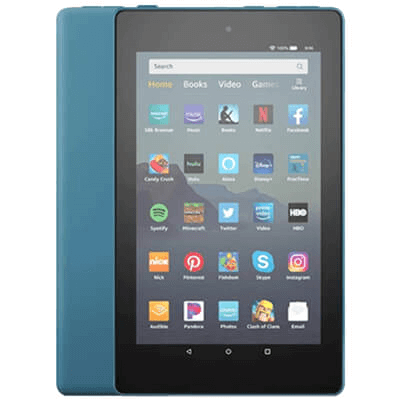
Our Winner - Fire 7 Tablet by Amazon
Hands-free Alexa functionality on Amazon’s Fire 7 tablet gives seniors a user-friendly way to search google, get the news, pull up their favorite pictures, and more.
Buy on AmazonWhat seniors want out of a tablet is a user-friendly touchscreen interface, paired with the hardware that allows them to browse photos, enjoy video calls with loved ones, connect on social media, watch movies, or any of their favorite digital activities. While some tablets have wide screens for a high resolution, others are more compact for travel. Finding the perfect option for you is about getting the right balance of features.
Our Top Picks
The 7 Best Tablets for Seniors
Our Winner: Fire 7 Tablet by Amazon
This 7-inch touch-screen tablet comes with 1GB of RAM, 16 or 32 GB of internal storage, and a 1.3 GHz quad-core processor, letting you enjoy books, apps, films, and games on one device. Some other features of this versatile tablet include 2 PM front and rear cameras and 720p HD video recording. The case features a magnetic closure and a built-in stand for viewing in portrait and landscape.
Main Features
- 1.3 GHz quad-core processor
- 1GB of RAM
- 7”- IPS display
- 16 or 32 GB of internal storage
- Built-in stand
Pros:
- 90-day limited warranty
- 720p HD video recording
- Alexa compatible
- Dual-band Wi-Fi
Cons:
- Device can become unresponsive
- Battery life is on the short side
Professional's Pick: Apple iPad by Apple
Available in 3 colors, and 32 or 128 GB, this stylish tablet features a 10.2-inch retina display, and a 1.2MP HD front camera and 8 MP back camera. Plus, it comes with 10 hours of battery life and a lighting connector for charging. This device supports Smart Keyboard and Apple Pencil, and comes with a touch ID fingerprint sensor for user-friendly access.
Main Features
- Available in 3 colors
- 32 or 128 GB
- 10.2” retina display
- 1.2MP HD front camera
- 8MP rear camera
Pros:
- 10-hours of battery life
- Stereo speakers
- 8MP back camera
- Touch ID fingerprint sensor
Cons:
- Pricier than some other tablets
- Instruction manual could be more comprehensive
Top Choice: Samsung Galaxy By Samsung
Senior citizens who want to prioritize video streaming, watching Netflix, or other hardware-intensive activities, should take a look at this tablet. A 3.6 GHz processor means you’ll never experience slowdown, while a 10.1 inch full HD screen, paired with Dolby Atmos surround sound lets you enjoy every detail of your photos and videos. The tradeoff is a slightly larger design, though the quality is worth every inch.
Main Features
- 3.6 GHz processor speed
- 10.1 inch full HD screen
- Dolby Atmos surround sound
- Memory Expandable to 512 GB with Micro SD
- Bluetooth compatible
Pros:
- One of the fastest speeds available
- Large screen resolution makes multitasking easier
- Perfect for enjoying HD video and other media
- Ten hour battery life
Cons:
- Less portable than other tablets
- Micro SD card is sold separately
The Other Best Tablets for Seniors We Reviewed

Fire HD 10 Tablet by Amazon
The Fire HD 10 is a good middle-of-the-road tablet for those who want something reliable. Elderly people will love the longer battery life, letting them read via Kindle app, browse photos, or video calls for up to 12 hours. While it offers a passably speedy processor and decent storage memory, it never excels in any of these areas, which is why it didn’t make it into our top 3.
Buy on Amazon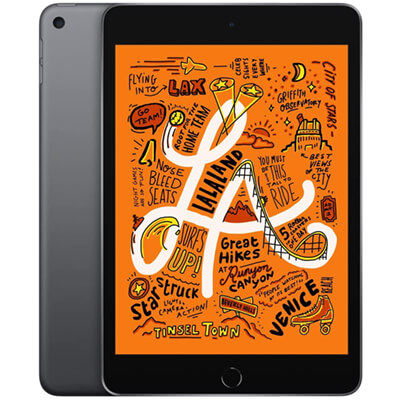
Apple iPad Mini by Apple
This mini tablet is perfect for senior citizens who appreciate the design and features of the full size Apple iPad but want something a little more compact. A 7.9 inch screen is still respectable, it’s 256 GB of storage memory stacks up well against the original iPad design. The main downside of the iPad mini is its slower processing speed, which can sometimes leave video playback or streaming running at slower speeds.
Buy on Amazon
Dragon Touch K10 Tablet by Dragon Touch
This is a larger tablet that specializes in delivering crystal-clear video with a 10 inch HD display and a high resolution of 1280 by 800. It’s good if you plan on using it largely for photos and videos, and the sizable storage memory means you can keep your entire library right on your device. However bear in mind that some users have found the sound quality lacking.
Buy on Amazon
Tablet 10.1 Inch Android by Lectrus
This Android tablet by lectus is a solid option, with a wide 10.1 inch screen and crisp resolution, as well as bluetooth and wifi connectivity. It’s Android 8.1 Oreo operating system runs smoothly and will let you enjoy all your favorite apps. However if you’re looking for a tablet with a powerful camera this may not be your best option, as it’s rear camera is only 5 MP.
Buy on AmazonQuestions You Should Be Asking Before Buying a Tablet
With so many tablets out there, each with its own features, it’s sometimes hard to cut through the jargon and understand what you’re really buying. To simplify the process, keep these questions in mind.
Where Will I be Using it?
Do you plan on taking your tablet on the go to stay in touch, or mainly using it at home? Smaller tablets are often the better choice for travel, as they can fit more easily into pockets and purses. You should also check for tablets with wireless data plans, since relying on wifi while you’re out and about may not be feasible.
What Will I be Using it for?
Do you plan on streaming video and watching Netflix? How about playing games? These types of software can sometimes tax the resources of less powerful tablets, making them run more slowly when multitasking. If you think you need something with a bit more speed, look for a processor that runs at at least 2 GHz.
How Much Memory do I Need?
This question ultimately boils down to what kinds of files you plan on storing on your device. If you have a large library of photos, videos, or games, then you may want to consider a larger storage memory. Keep in mind that the average video file is about 1 GB for every 90 minutes, which can add up quickly if you only have 16 GB to spare.
Features to Look for in a Tablet for Elderly People
Still feeling lost when it comes to choosing the right tablet for your needs? Consider these features, which are especially relevant to senior citizens.
Bluetooth Connectivity
At first, it may not seem like Bluetooth connectivity is the most important feature, until you realize what it can do. Devices like bluetooth hearing aids and headphones can be connected in minutes. Plus, it makes it easy to transfer files from your smartphone or desktop computer.
A Large Screen
Screen size is doubly important, as it lets you get a higher resolution for photo and video viewing, while also making the touchscreen easier to use for those with reduced dexterity. If you don’t have much experience with touchscreens, opting for a larger screen will be a big help. Otherwise, try a stylus for extra precision.
A Quality Camera
This one should be self explanatory for anyone who wants to remember their favorite moments. However it’s not always easy to know before buying whether a tablet’s camera is quality. Megapixels (MP) are the first clue. You should look for a camera that has at least 5MP. Zoom features are another plus, as is some basic photo editing software.
Weighing All the Factors
Our top pick for the best tablet for seniors is the Fire 7 Tablet by Amazon. It offers a long battery life, 1.3 gHz processor, and 2MP camera, all packed into a compact size that you can take anywhere. Other good choices include the Apple iPad and Samsung Galaxy, which are a bit bulkier but come with enhanced speeds and a long list of impressive features. Whichever you choose you’re sure to enjoy the convenience and connectivity they offer.
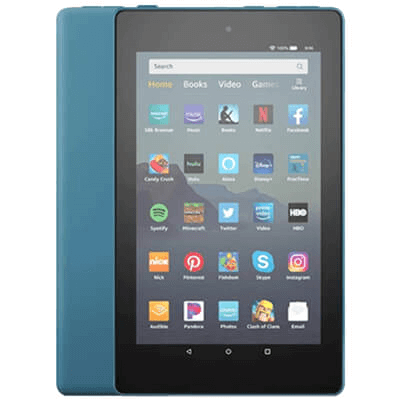
Our Winner - Fire 7 Tablet by Amazon
Hands-free Alexa functionality on Amazon’s Fire 7 tablet gives seniors a user-friendly way to search google, get the news, pull up their favorite pictures, and more.
Buy on Amazon





 Buy on Amazon
Buy on Amazon
